Current Transaction Information and the Queue
Current Transaction Information
This section displays all of the transaction information for the selected student, and is read-only.

Total Due displays the cost of current transaction. and updates when menu items are selected.
Balance displays the account balance the student had when this transaction began and updates when menu items are selected.
Total Paid is the money amount applied to the current Total Due.
Change displays the change in balance at the end of the transaction. The Change value is the Total Paid minus the Total Due (for the current transaction only). It does not include any previous balance in the calculation.
The Queue
 WHAT IS QUEUING?
WHAT IS QUEUING?
Queuing means that Serving Numbers can be entered using an external device, and the system keeps a queue (list) of the numbers waiting to be processed. This can only be done if you are using a hardware device that supports this feature.
- If you are using a queuing device when serving Breakfast or Lunch, the Serving Numbers will be held in a “Processing Queue” until the cashier finishes the transaction ahead of it. Then the next Serving Number will be automatically pulled up.
- To enter a serving number with a standard keypad device, you just type in the number and press Enter. Other types of devices may work differently; please consult the documentation for the device you are using.
The Queue displays student cells added to the queue as they are entered manually or by external devices. The student information includes:
- Last Name
- First Name
- Student’s picture
Any student can be picked to be served from the queue by clicking the Student Name.
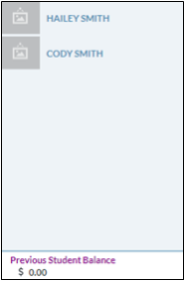
NOTE: Invalid Student numbers will show up in the student cell with the invalid number labeled and an Invalid student icon.
NOTE: If an allergy is assigned to a student and displays here, a warning message will
display on the serving screen when that student’s information is entered. Click Ok
to continue serving.
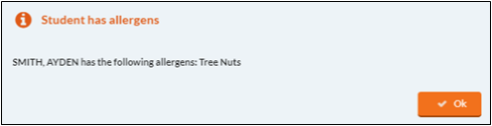
Previous Student Balance
This field displays the Previous Student balance, but not the student name, from the last completed serving transaction.
©2021 EMS LINQ Inc.
Meals Plus Web Help, 10/2019